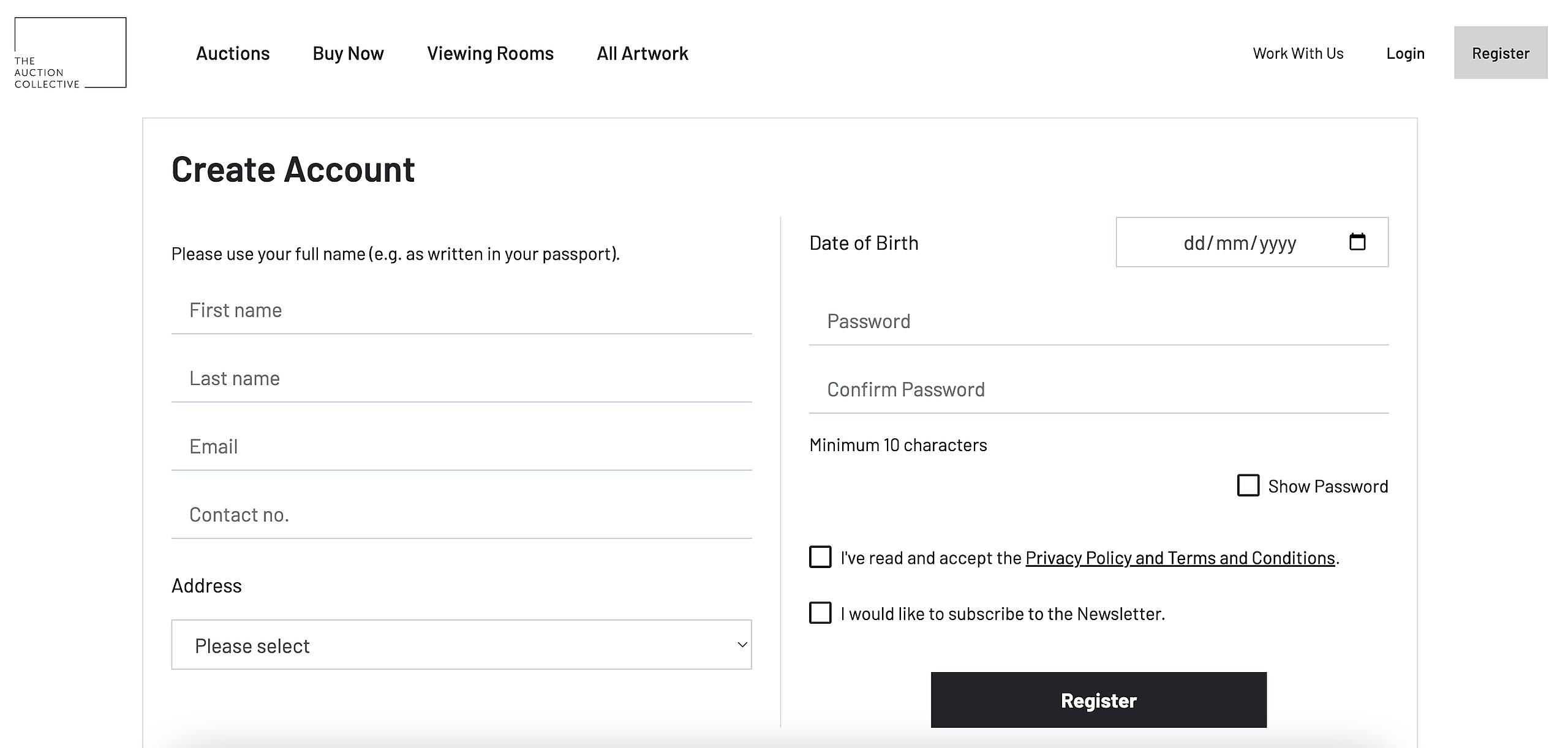All bidders are required to register for an auction before you can start bidding.
If you are new to the Auction Collective, you will need to create an account with us before you can register for the auction. To create an account, click on the 'Register' button on the top-right corner of the website.
You will then be redirected to the registration page where you will need to enter your details. Once all the fields are filled in, click on 'Register' to create your account.
Once you've created your account, click "Register for the Auction" on the Auction page. Your paddle number will be emailed to you and you can start bidding on the auction once it goes live.

Please note that for certain auctions, TAC may require users to verify their identities in order to provide a seamless and more secure purchasing experience.