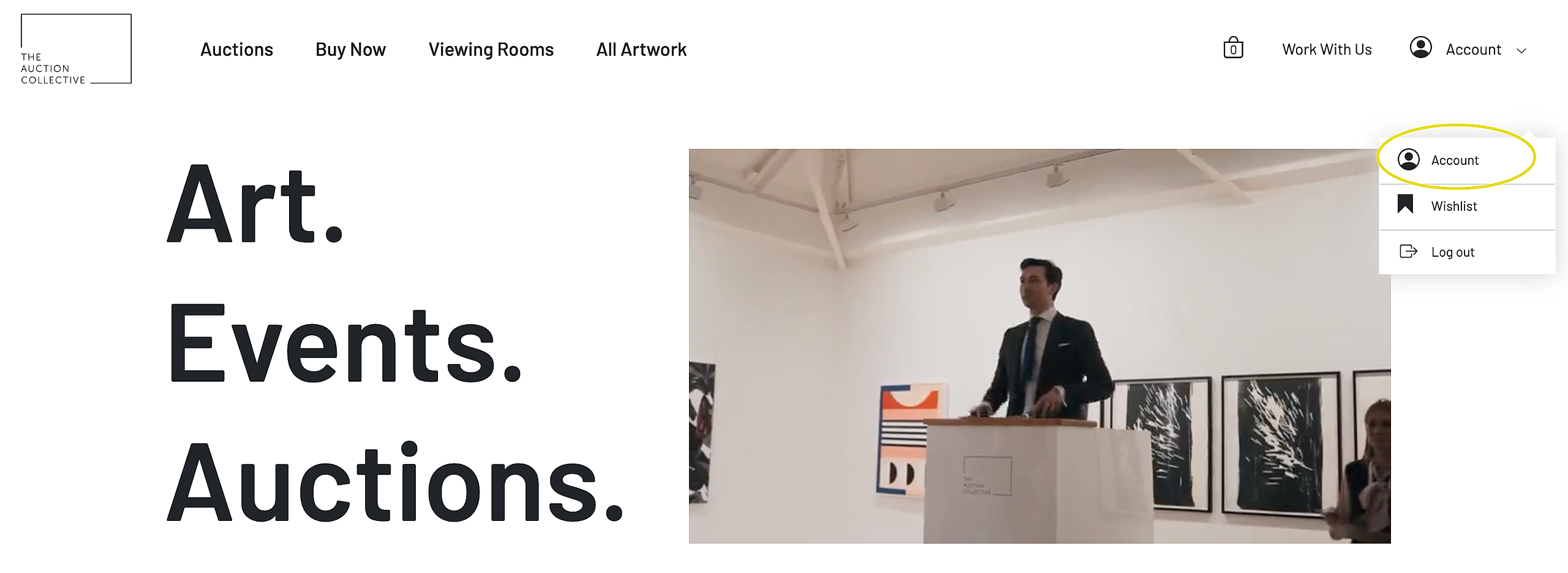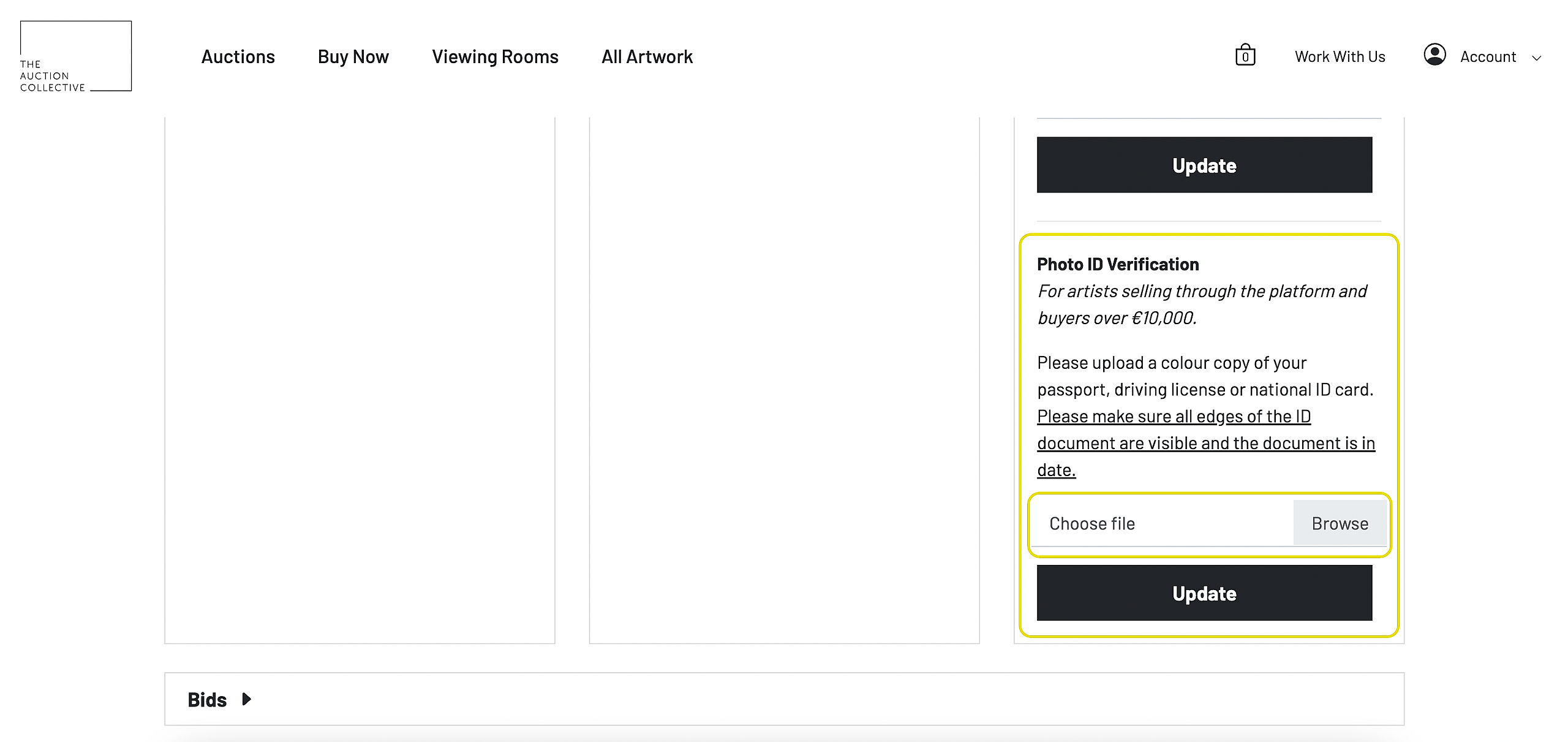For certain auctions, you will need to upload your KYC documents (Photo ID) and/or proof of funds when you register for the auction before you can start bidding. To provide your proof of funds, see: How to provide Proof of Funds.
To upload your KYC documents, you will need to be logged into your Auction Collective account. You can log in here. Once you are logged in, click on 'Account' on the top right corner of the website and select 'Account' from the drop down menu.
Once you are in your Account page, scroll down to the 'Photo ID Verification' section. Click on 'Browse' and select a copy of your photo ID (passport, driver's license or national ID card) to upload.
Please ensure that the edges of ID document you have chosen are visible and the document has not expired. Click 'Update' to submit your photo ID.
You will receive confirmation of approval to bid in the auction once our team have verified your KYC document and/or proof of funds.